The Create Frequency / Table function is the second radio button option in the Advanced Download Sub-Tab and allows you to enter one or more variables to create a frequency distribution.
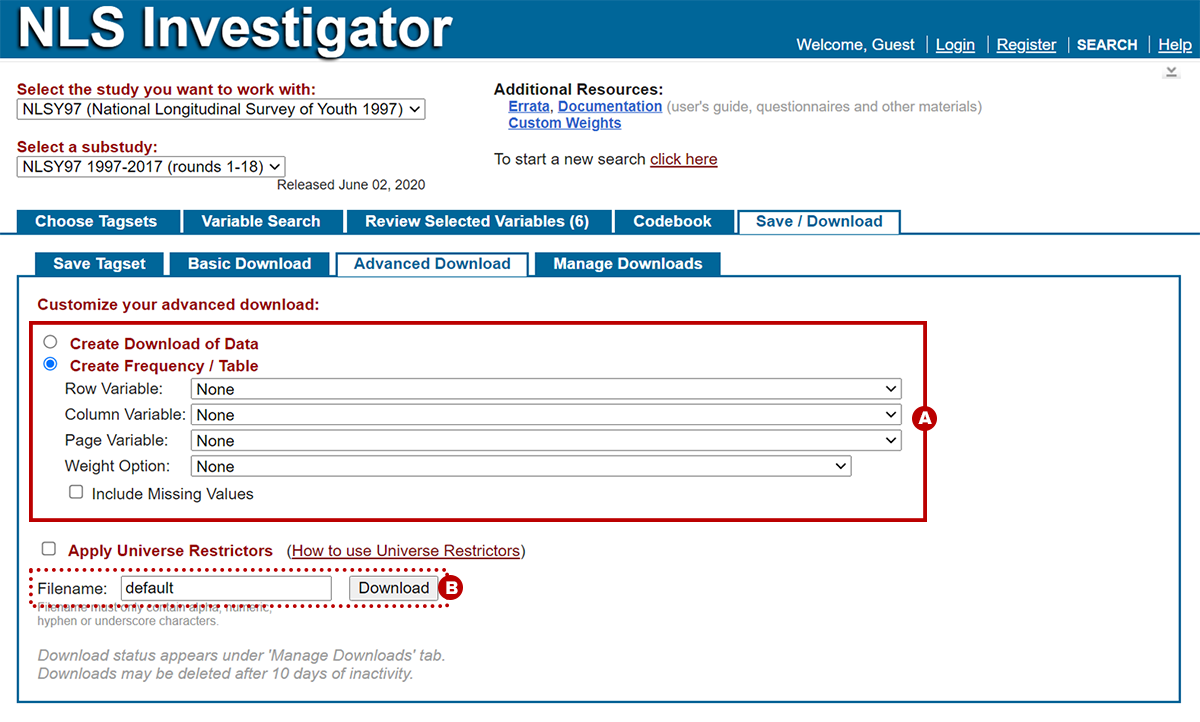
Clicking the Create Frequency / Table radio button will load the corresponding options, which include four drop-down menus vertically stacked:
- Row Variable
- Column Variable
- Page Variable
- Weight Option
Additionally, there is a checkbox for including or excluding missing values.
How to create a frequency / table
To create a frequency / table, select drop-down options for Row, Column, and/or Page Variables (marker A). The options available will be from the current tagset, which is your list of variables displayed in the Review Selected Variables Tab. You may create a frequency for one variable or a cross-tab of two to three variables. Once the variable options are set, you may choose to apply one of the sampling weights in the Weight Option drop-down menu. For more information about weights, please review our NLS Custom Weights page.
Similar to the Create Download of Data, provide a filename for your frequency / table download in the text box located near the bottom of the tab area (marker B) and click the Download button. If no filename is provided, it will be labeled: default. Note: Filenames must contain only alpha, numeric, hyphen, or underscore characters.
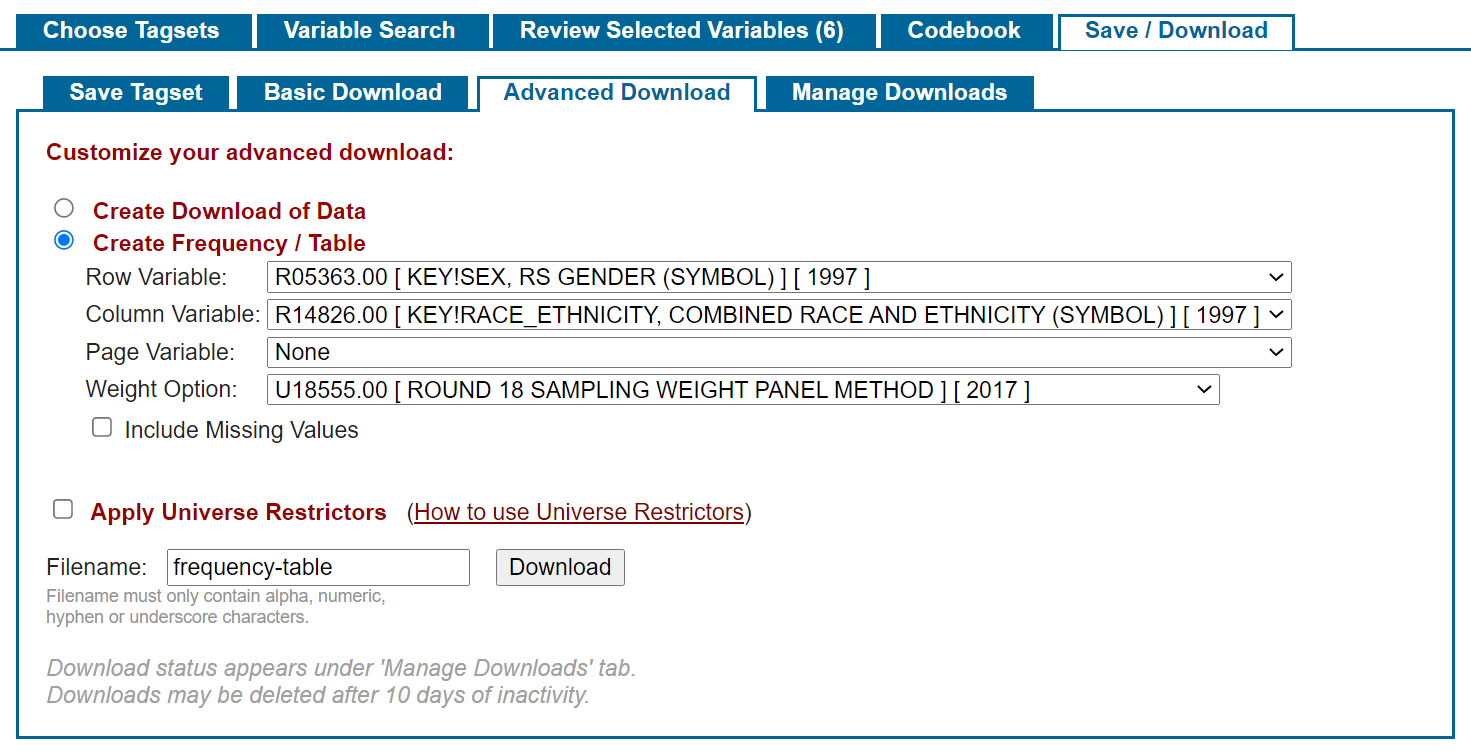
Frequency / table output
The download status will appear under the Manage Downloads Sub-Tab. A frequency / table will be listed as an HTML file in the downloads list. When the corresponding download link is clicked, a browser window with the SAS output will open. You can also right-click on the download link to save the frequency / table to your computer.
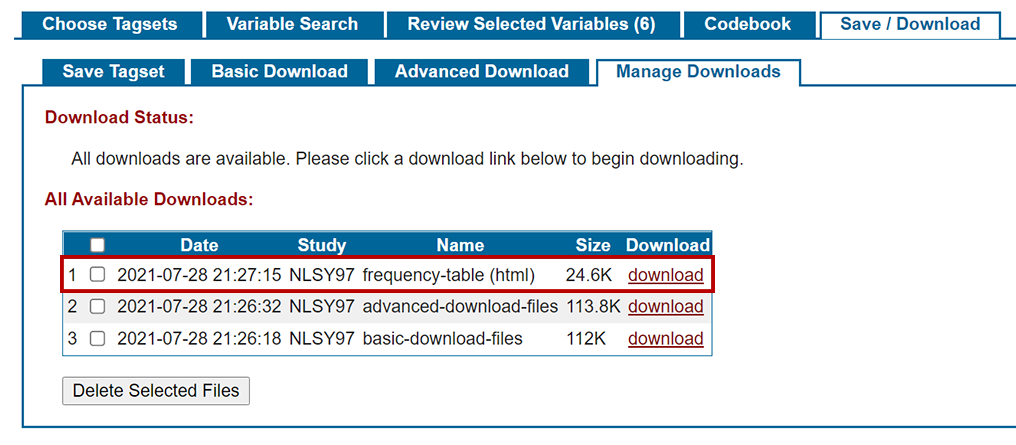
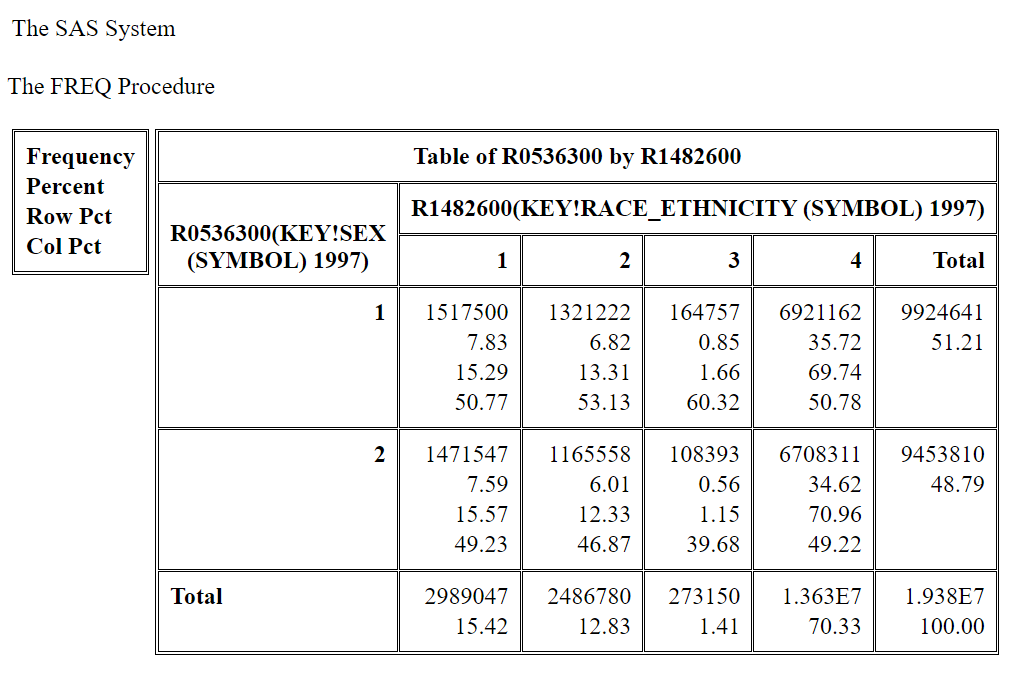
Note: Downloads may be deleted after 10 days of inactivity.