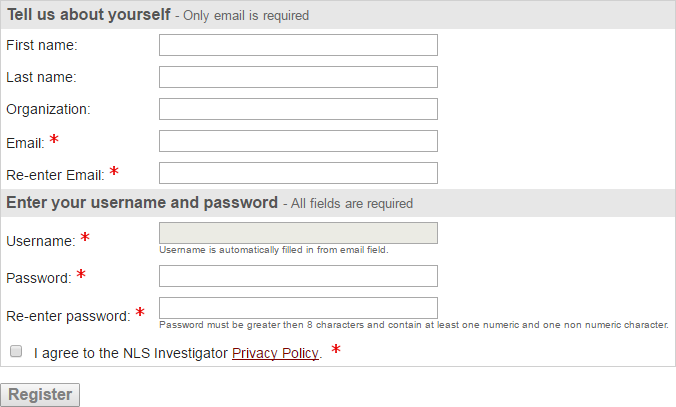There are two ways to access NLS data using Investigator:
As a guest
You can start your search as a guest by clicking on the Search link in the upper right-hand menu or the begin searching link in the body of the Investigator home page.
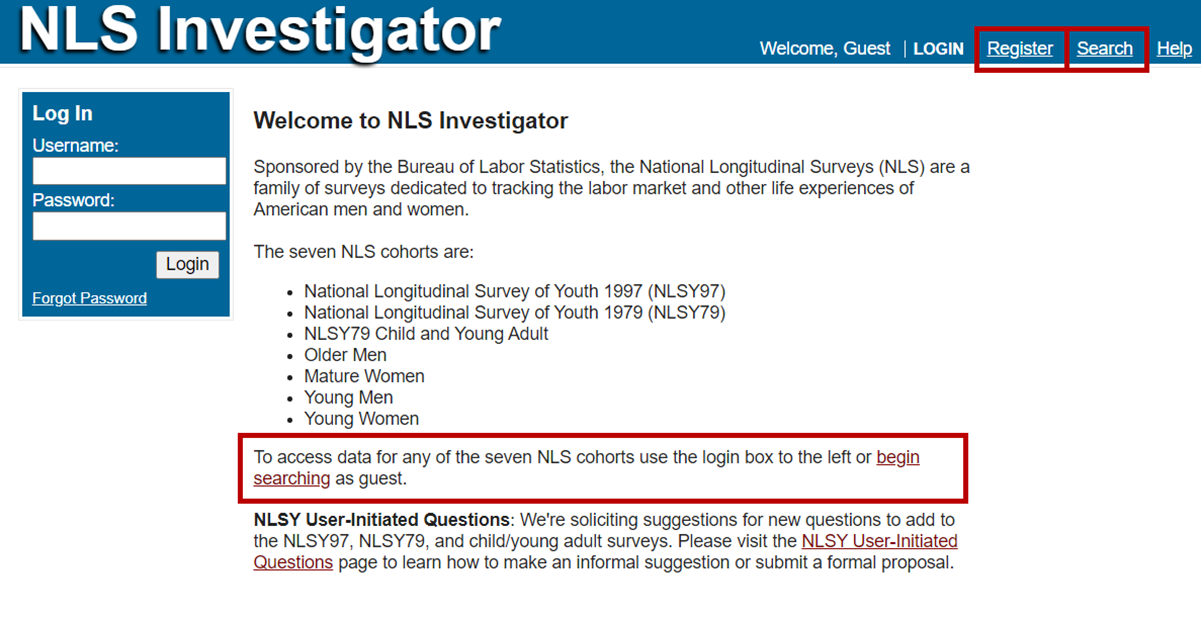
With a user account
You will first need to create an account to enable additional account features, such as the ability to save tagsets and manage previous extracts.
Creating an account
- Click the Register link in the upper right-hand menu on the Investigator home page.
- Fill out the form. Registration minimum requirements include an email address and password.
- The email address provided will automatically become your username.
- The password must be 8 characters or more and contain at least one numeric and one non-numeric character. In addition, the password must not be based on your username.
- Review and check the box for the Privacy Policy.
- Note: The NLS privacy statement details how your account information is protected.
- Submit you information by clicking the Register button.