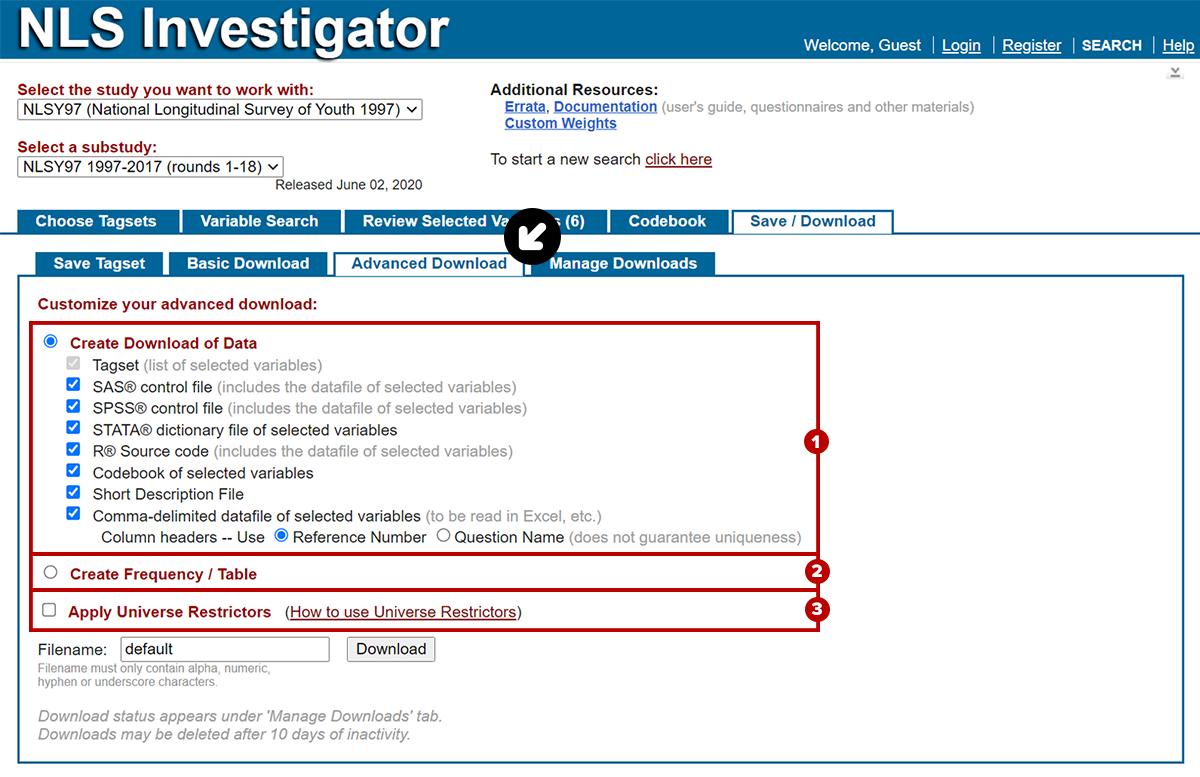The Advanced Download Sub-Tab is the third tab from the left when the Save / Download Tab is chosen. It allows you to customize the download process based on your list of variables displayed in the Review Selected Variables Tab.
The Advanced Download includes two main functions:
- Create Download of Data by selecting your desired files. This is the first item of two radio buttons.
- Create Frequency / Table by selecting variables and weighting options. This is the second item of two radio buttons.
Additionally, the Apply Universe Restrictors (3) can be used with either function to limit the data download or frequency table to a subset of the dataset. This feature is a checkbox located below the radio button options.