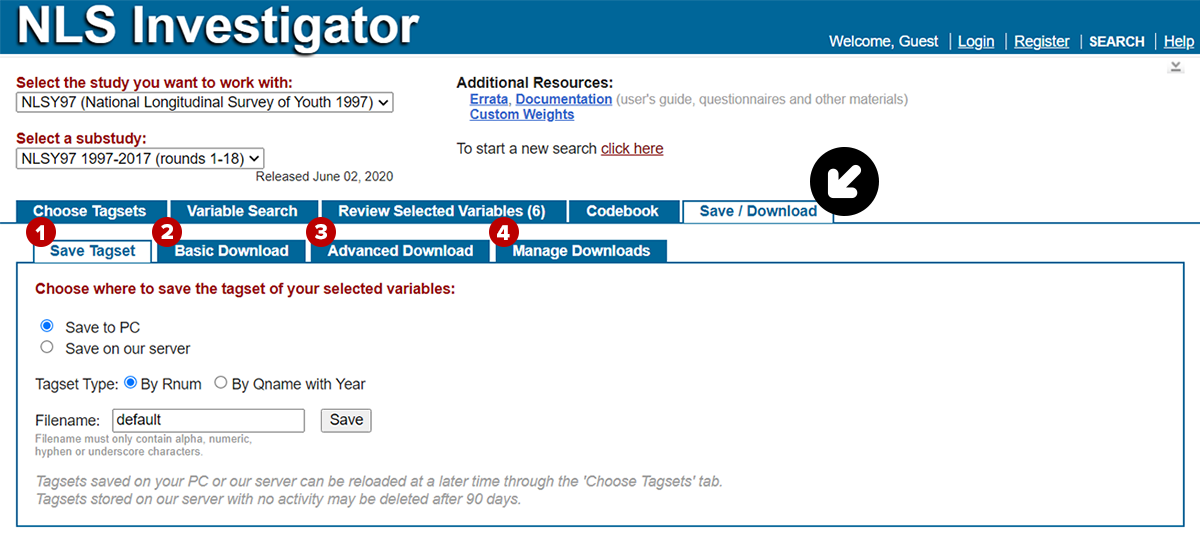The Save / Download Tab is the fifth and last tab from the left and provides the ability to save a set of variables (tagset) to the server or your own PC, download a tagset for further analysis, create frequency tables, and manage downloads from your current session (and previous sessions if saved to your account).
The Save / Download Tab contains a secondary tab panel with four sub-tabs:
- Save Tagset is the first sub-tab from the left under the save/download parent tab.
- Basic Download, second sub-tab from the left.
- Advanced Download, third sub-tab from the left.
- Manage Downloads, fourth and last sub-tab from the left.