The Basic Download Sub-Tab is the second tab from the left when the Save / Download Tab is chosen. It allows you to download a preselected group of files based on your list of variables displayed in the Review Selected Variables Tab.
The Basic Download includes:
- Tagset (list of selected variables)
- Data file of selected variables to be read by SAS® or SPSS®
- SAS® and SPSS® control files to read the data file
- STATA® dictionary file of selected variables
- Codebook of selected variables
- Comma-delimited data file of selected variables (to be read in Excel, etc.)
R source code
An R source file option is available in the Advanced Download Sub-Tab.
How to conduct a basic download
Similar to saving a tagset, enter a filename for your .zip file in the text box and click the Download button. If no filename is provided, it will be labeled: default. Note: Filenames must contain only alpha, numeric, hyphen, or underscore characters.
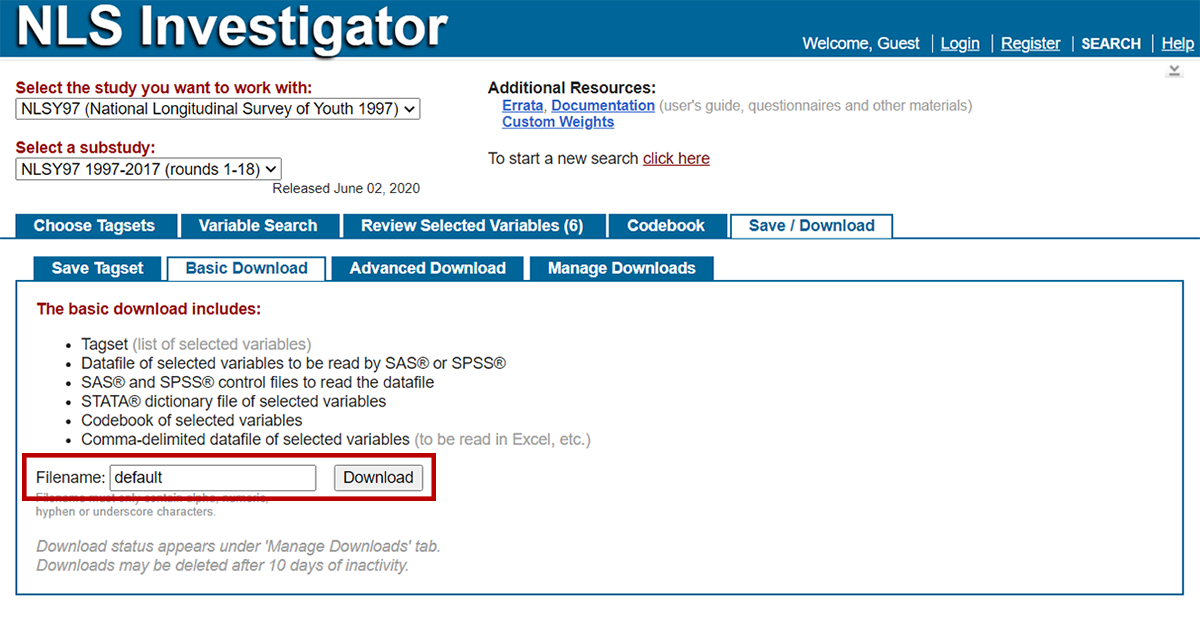
The download status will appear under the Manage Downloads Sub-Tab. The results of a basic download will be listed in the downloads list using the filename you entered. Click the corresponding download link to save the .zip file to your computer.
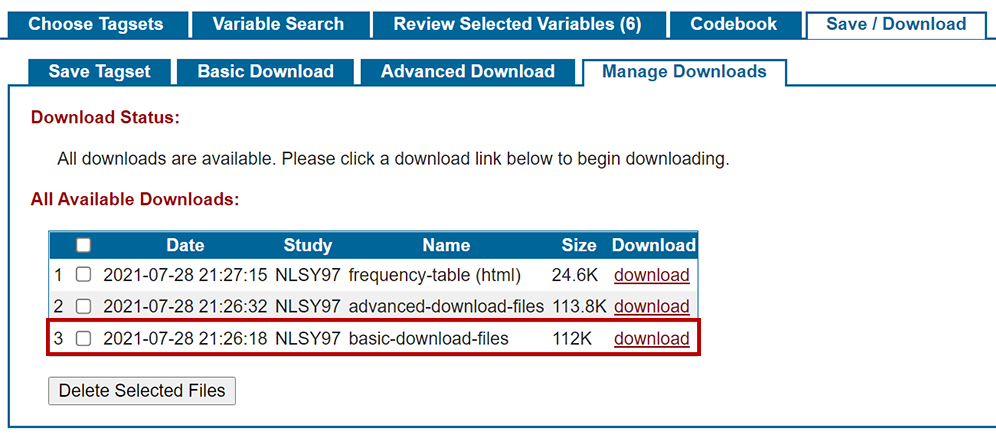
Note: Downloads may be deleted after 10 days of inactivity.
Zip file contents of a basic download
The files generated will have the following extensions and contents:
- .NLSY97 (or whichever cohort used) is the tagset, which you can use to open up the same list of variables at a later date (text file)
- .log is the log file from the download process (extract - text file)
- .dat is a data file to be read in by SAS or SPSS
- .sas is a SAS program to read in the data set
- .sps is a SPSS program to read in the data set
- .do is a STATA program to redefine the variables
- .dct is a STATA dictionary file of selected variables
- .cdb is a codebook of the selected variables (text file)
- .csv is a comma delimited file to be read in by Excel and other software