The Create Download of Data function is the first radio button option in the Advanced Download Sub-Tab. Compared to the Basic Download Sub-Tab, the Advanced Download Sub-Tab offers additional file types and the flexibility to choose which of those file types to download based on your list of variables displayed in the Review Selected Variables Tab.
How to conduct an advanced download
To create your custom download, select the file types you would like to include by checking on or off the options underneath the Create Download of Data radio button (marker A). Similar to the basic download process, enter a filename for your .zip file in the text box located near the bottom of the tab area (marker B) and click the Download button. If no filename is provided, it will be labeled: default. Note: Filenames must contain only alpha, numeric, hyphen, or underscore characters.
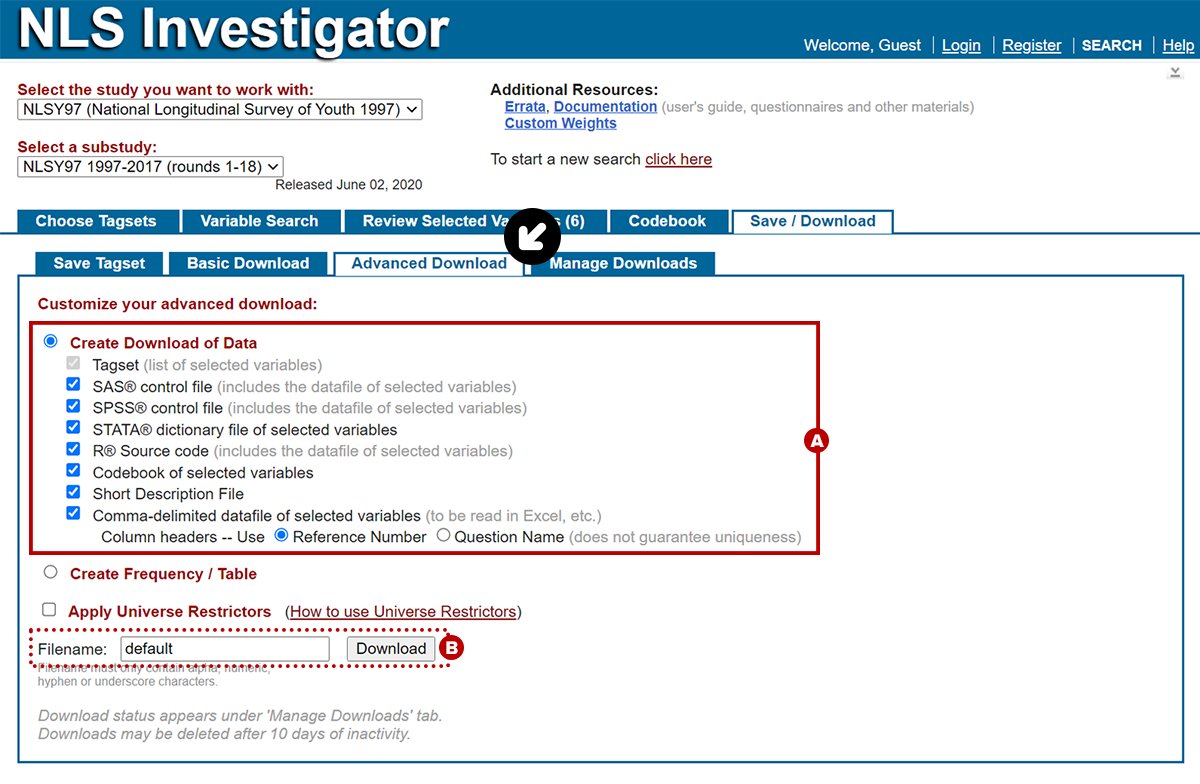
The download status will appear under the Manage Downloads Sub-Tab. An advanced download will be listed in the downloads list using the filename you entered. Click the corresponding download link to save the .zip file to your computer.
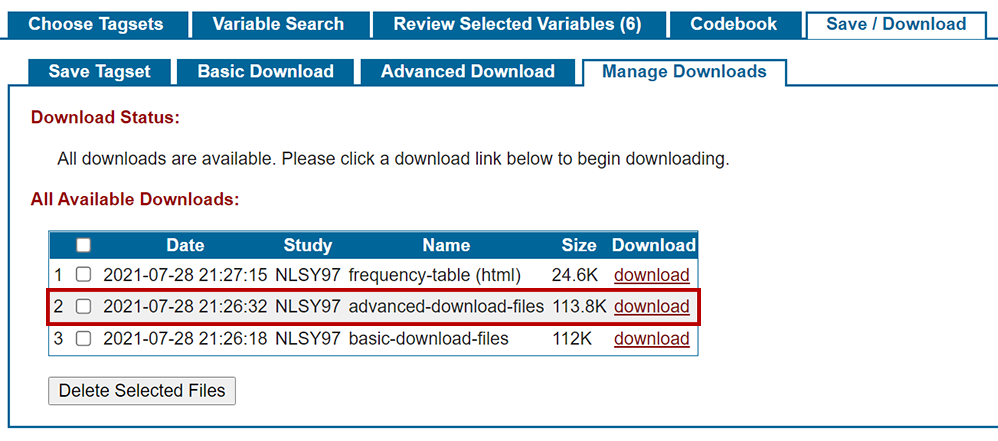
Note: Downloads may be deleted after 10 days of inactivity.
Zip file contents of an advanced download
The generated files will contain some or all of the following extensions and contents based on your download choices:
- .NLSY97 (or whichever cohort used) is the tagset, which you can use to open up the same list of variables at a later date (text file)
- .log is the log file from the download process (extract - text file)
- .dat is a data file to be read in by SAS or SPSS
- .sas is a SAS program to read in the data set
- .sps is a SPSS program to read in the data set
- .do is a STATA program to redefine the variables
- .dct is a STATA dictionary file of selected variables
- .R is an R program to read in the data set
- .cdb is a codebook of the selected variables (text file)
- .sdf is a short description listing of the selected variables (text file)
- .csv is a comma delimited file to be read in by Excel and other software