After you have set your search criteria and displayed a list of variables in the Variable Search Tab, you can select or tag any variable in the list. Once tagged, you can save or download the selected variables as a tagset for later use.
The tag column by default is the second column from the left in the displayed variable list:
- Tag a variable by clicking on the corresponding checkbox.
- Untag a chosen variable by unchecking the corresponding checkbox.
- Tag All of the variables displayed in the list by clicking the checkbox at the top of the tag / untag column (marker A).
- If there are multiple pages of results, tag all will only tag the variables on the current page.
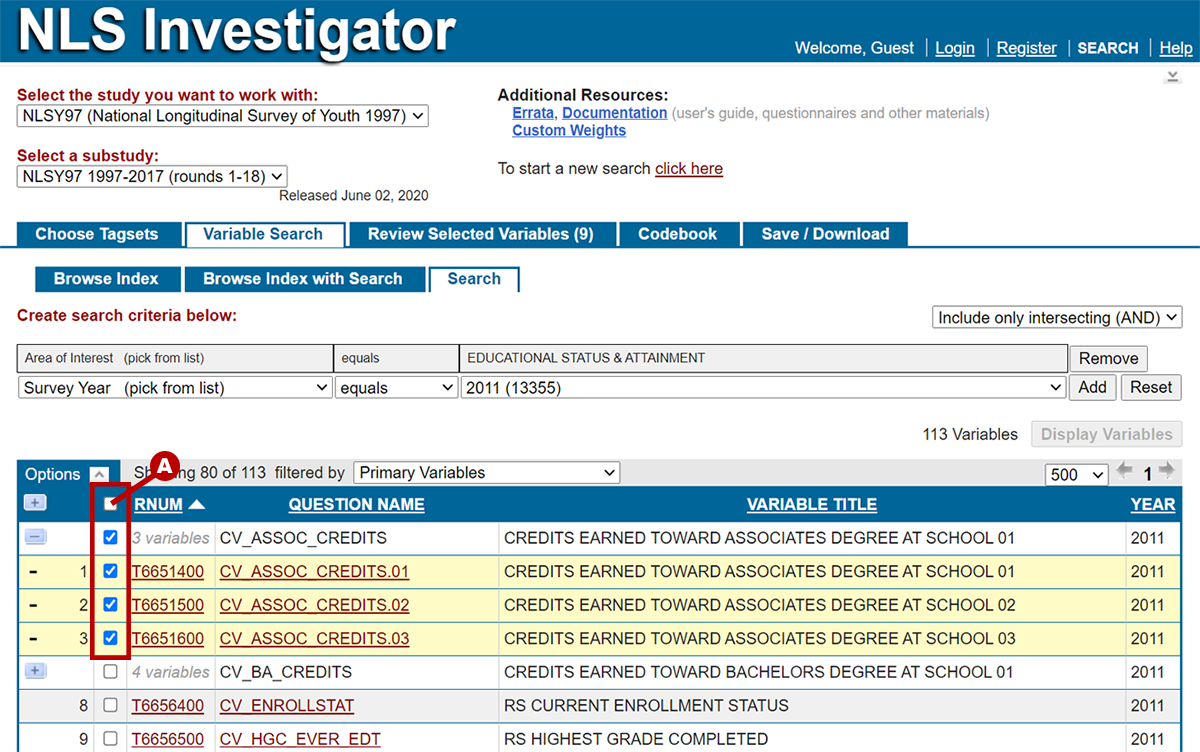
Registered users
If you are logged into your account, save your tagset as you go. If you lose your connection, you will lose any unsaved variables.