The Codebook Preview provides detailed information about each variable listed. The Codebook Tab provides the same information as the preview, but also allows you to move from question to question within the codebook.
The Codebook Preview can be accessed in a variable list while viewing in the Variable Search Tab or the Review Selected Variables Tab. To view, hover your mouse or cursor over the RNUM or question name of a variable. The Codebook Preview will then appear in a small pop-up window. Note: If you are unable to access this feature, a codebook text file is provided with the variable download.
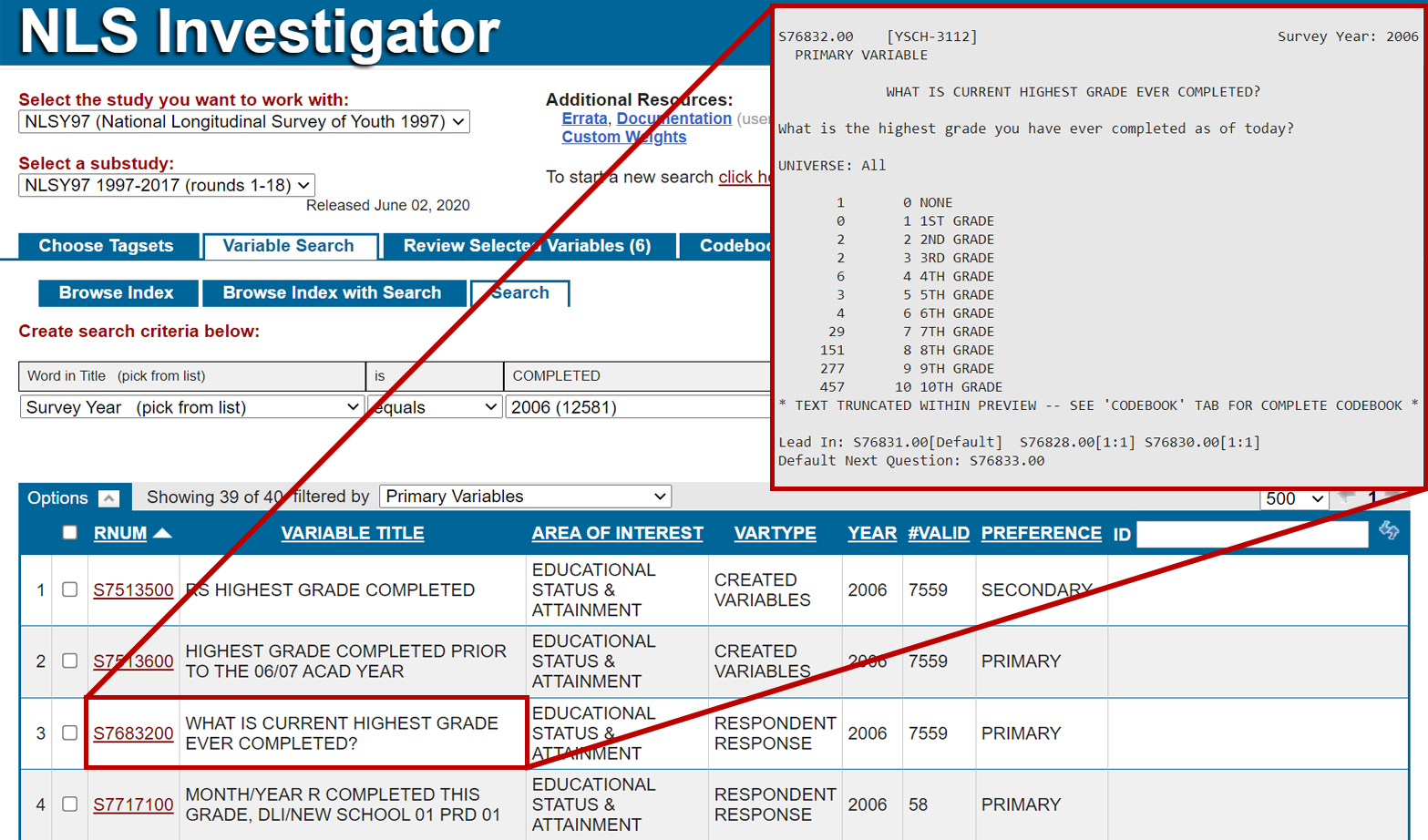
View the Codebook Tab for full descriptions of codebook contents and additional features.