Account features
Save tagsets on the Investigator server
Registered users can save tagsets to our server for future use. Previously saved tagsets are listed on the Choose Tagsets Tab. To remove a tagset, click the red X to the right of the tagset's name. An alert box will ask you to verify by clicking OK. If you do not see your tagsets, please make sure you have logged into your account.
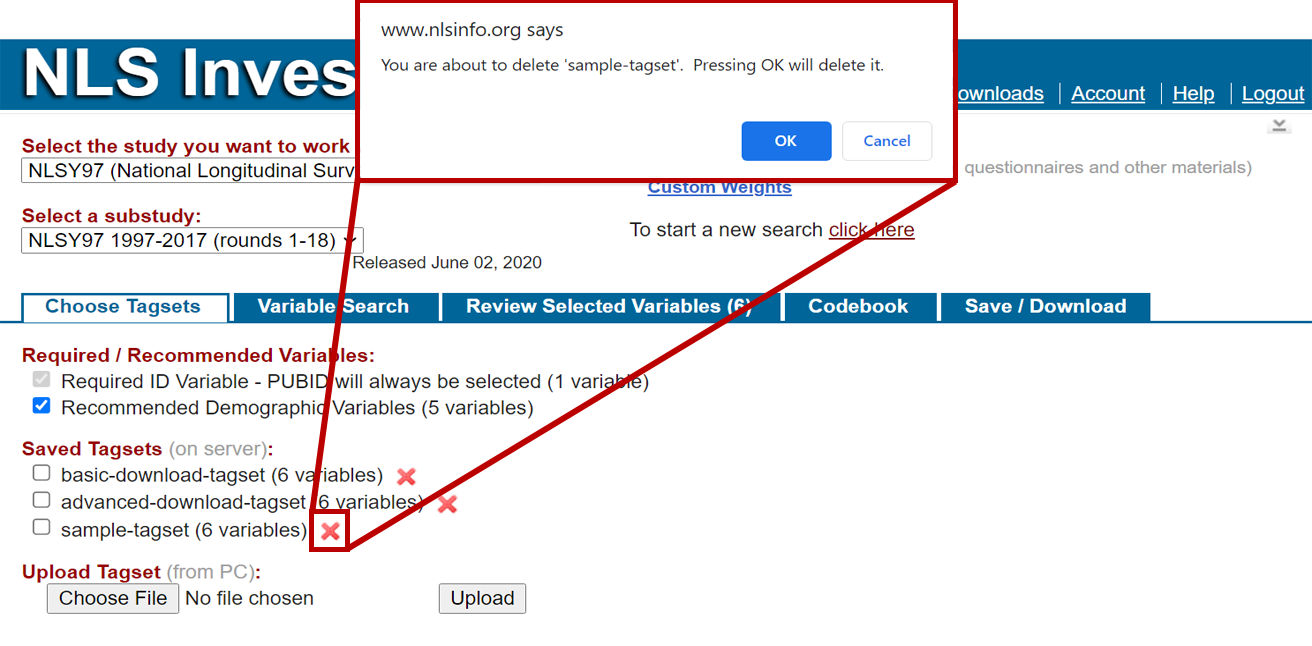
Save downloads on the Investigator server
The Downloads link will appear in the upper right menu when a registered user is logged in. The corresponding page permits you to open and manage extracts from previous sessions stored on the server.
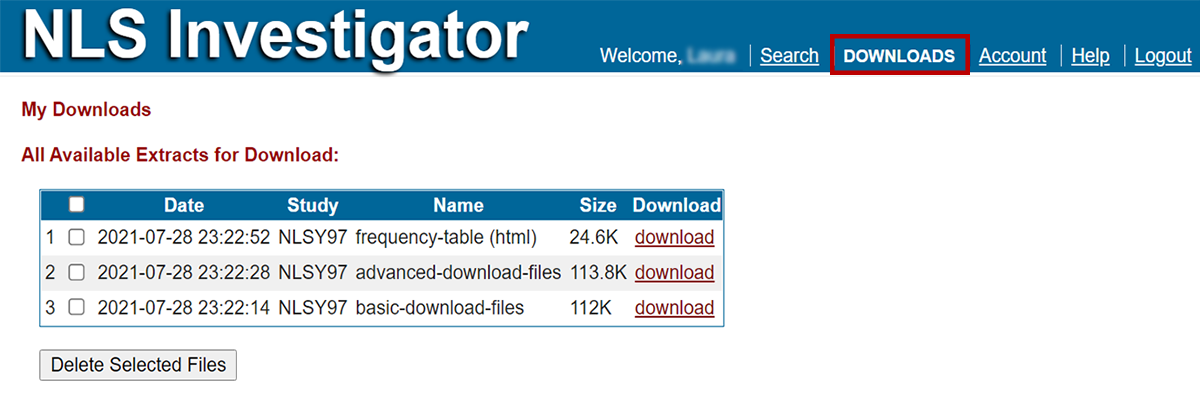
Account settings
Personal information and preferences
The Account link will appear in the upper right menu when a registered user is logged in. It leads to your account information and preference settings and allows you to:
- Update personal information. Your email address is required and all other information is optional.
- Change your password.
- Set your personal preferences:
- Preferred file format of Dos / Windows or Unix for data download.
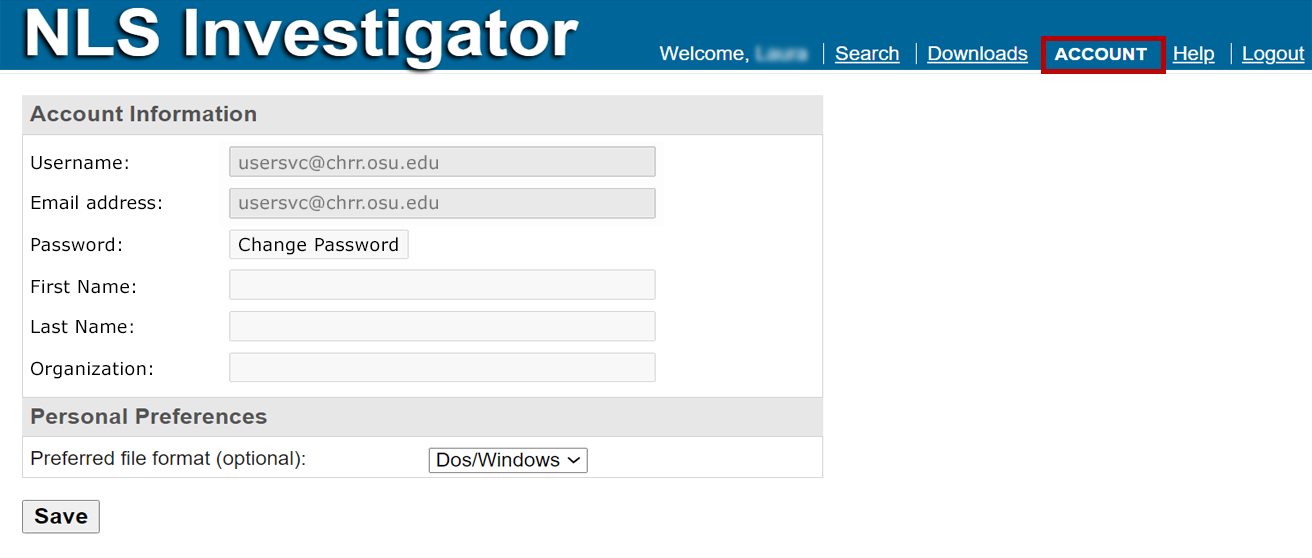
Change your password
The Change Password link is available in the account preferences when you are logged into your account. To update your password, fill in the form:
- Enter your old account password
- Enter a new password
- Note: Your password must be 8 characters or more.
- Re-enter the new password to confirm
- Click the Save button
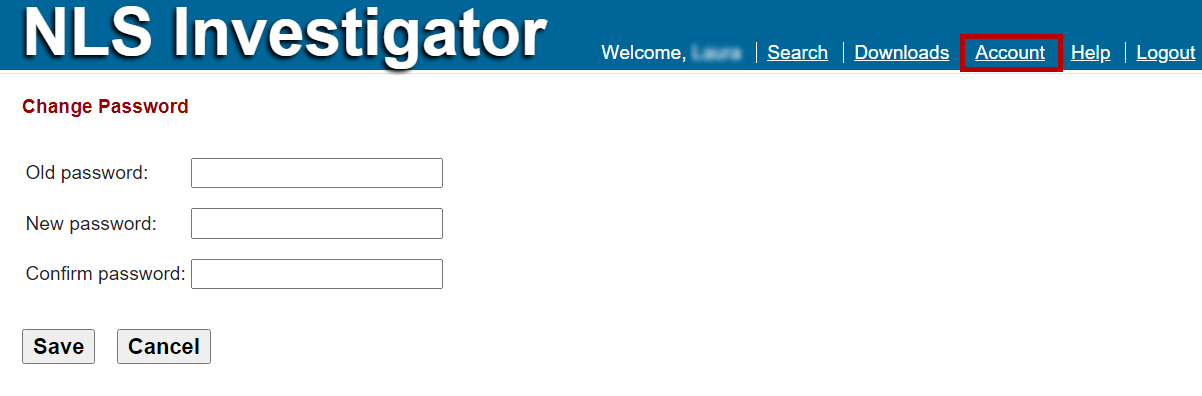
Additional help
If you have any questions about NLS data or need assistance with the Investigator, please contact NLS User Services.