The Investigator navigation contains tabbed sections used to create tagsets, search and review variables, access codebook information, and save or download your custom data set along with links to additional resources.
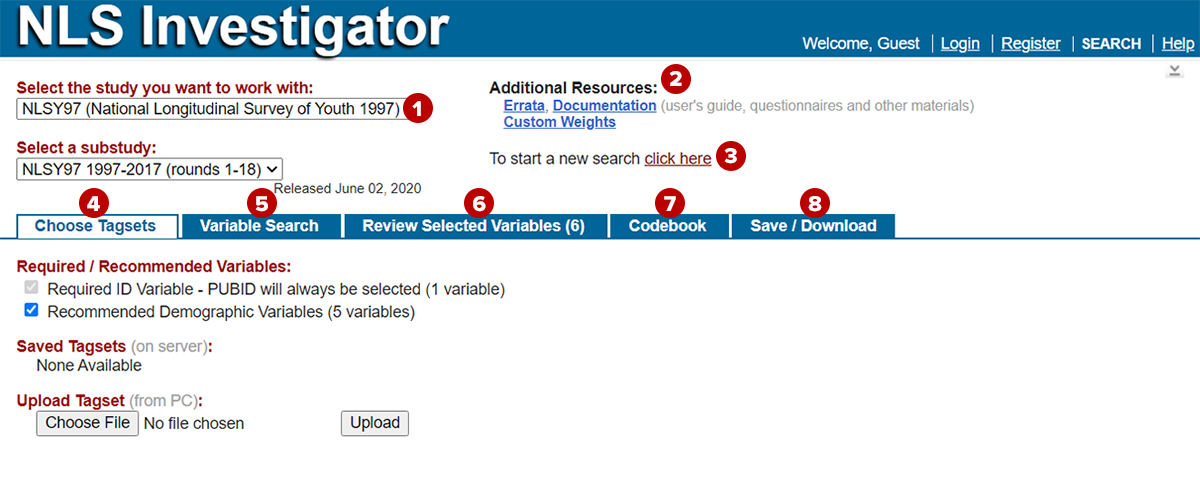
- Select a study drop-down menu, upper left of browser, can be used to change to a different NLS cohort at any time. However, any unsaved information will be lost.
- Some cohorts will have an additional Select a substudy drop-down menu that appears directly below the Select a study drop-down menu after the main study has been chosen.
- Additional resources, located to the right of the study selection drop-down, contains links to useful information:
- Errata is a list of known data errors for the cohort of interest.
- Documentation links to the chosen cohort's section of the NLSinfo website.
- Custom weights links to the appropriate data weights for use with multiple waves of a survey. To learn more, visit the NLS Custom Weights page.
- Start a new search, located below the additional resource links, begins a search from scratch within the same NLS cohort.
- Note: Any unsaved, selected variables will be lost.
- Choose Tagsets Tab, first tab from the left, allows you to open tagsets saved on the server in your user account or upload tagsets from your computer.
- Variable Search Tab, second tab from the left, is where you will conduct your search and build your data set using various search criteria.
- Review Selected Variables Tab, third tab from the left, displays a list of variables you have selected in the current session.
- Codebook Tab, fourth tab from the left, contains detailed information on each variable where you can study the flow of the instrument.
- Save / Download Tab, fifth tab from the left, allows you to save tagsets and/or extract your variable sets.
The following user guide pages will detail each tab to help you build your custom data set.
Avoid using the browser back button
Clicking the browser back button will trigger a message asking if you want to leave the page. If you choose to leave, any unsaved searches will be lost.